
Handling the employee details must pose out with an easier and more optimized method. One of the terrific ways to handle it is through the high-end software known as Gen Payroll. But there are various people who are not aware of the software and those who do not know how to use it.
For every organization, the Gen Payroll HR & business management software is the most appropriate software which is used by several businesses. There is much more information relevant to the employees which are accumulated inside the notebooks of every company and needs to be managed simultaneously within the limited manpower and in the least possible time. The software can be upgraded but it is not possible to increase the manpower when required.
Our Payroll software consists of the details like name, address, bank details, contact number, leaves, attendance, and miscellaneous information. It is hard and important as every company consists of the distinct information of their employees and hence it is not possible to handle the same through pen and notebooks.
Gen Payroll Software for Companies Management?
One of the companies that are filled with the enriched features of HR payroll software is SAG Infotech. Gen Payroll compliance software helps you to handle the information of the employee and HR payroll operations in a more precise and effortless way. It consists of simpler options to optimize the Daily Employee attendance. This enables the HR and management team to manage the details of the employee at a more accelerated and simplified rate.
Through our Software, the employee and company HR can see personal details, contact information, salary & attendance, PF & ESI data, investment figures, salary certificates, etc. The software has provided the choice to prepare several forms like ITR 1, 12BA, 16, 16AA, etc. In this article, we had covered the related topics concerned with the methods to make a company via Gen HR Payroll software for business employee management along with all the screenshots embedded in it.
Procedure to Make Company through Gen Payroll Software
Step 1: The entitled Person needs to Log-in with a password.
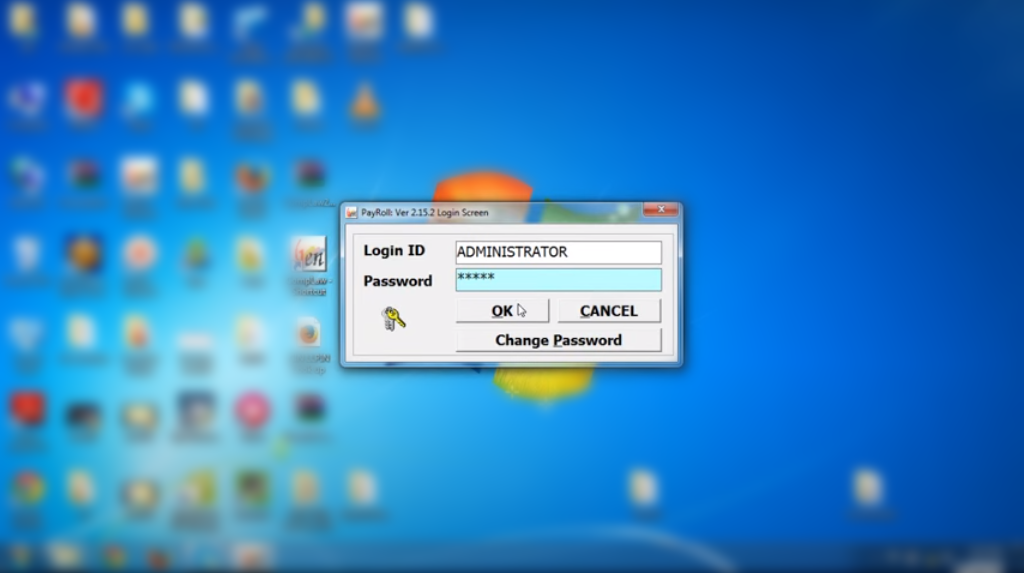
Step 2: From the dashboard Tap on the company after tapping move the cursor on the company information and enter that option by clicking it.
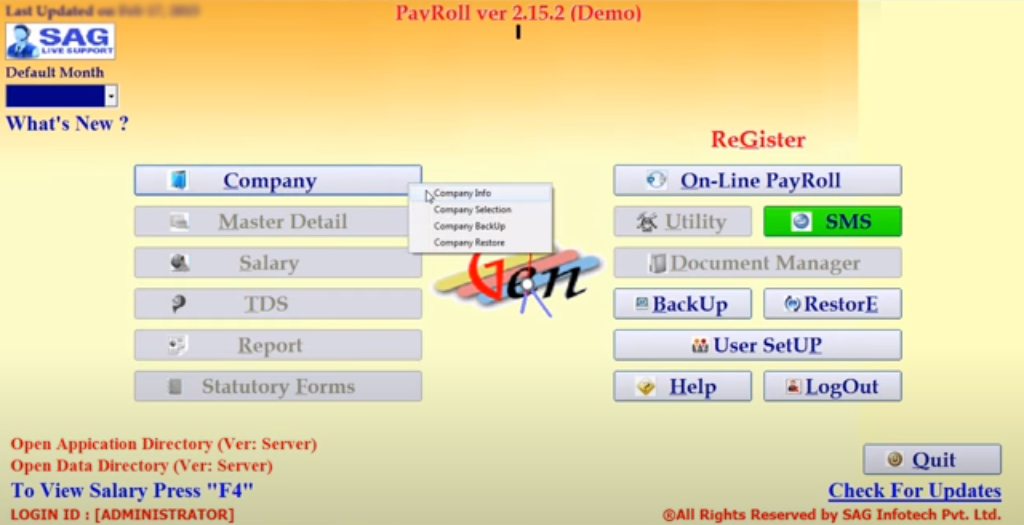
Step 3: Move the cursor and click on the add button.
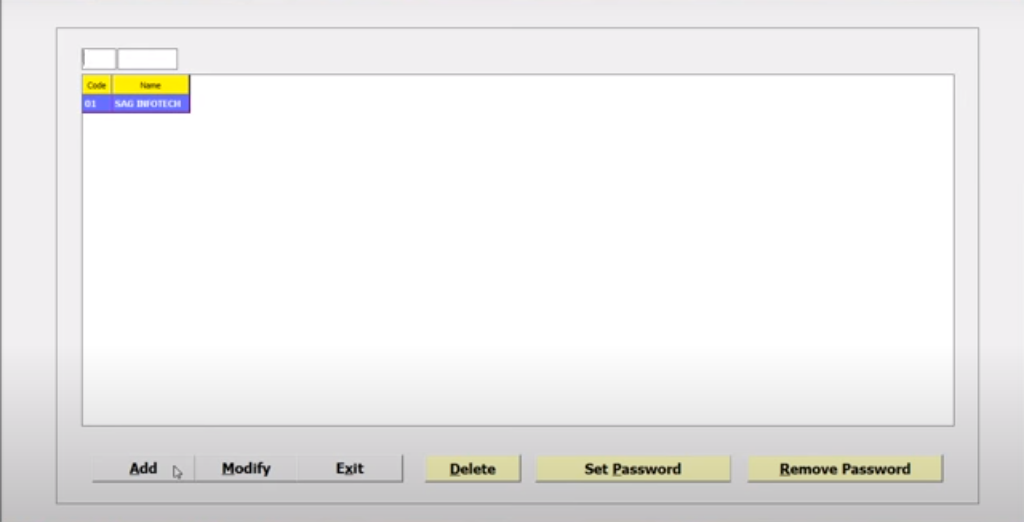
Step 4: Post that to fill in company Information as listed such as code, name, flat, road area location, town/city, pin, state, PAN/TAN, nature of business, mail, etc.
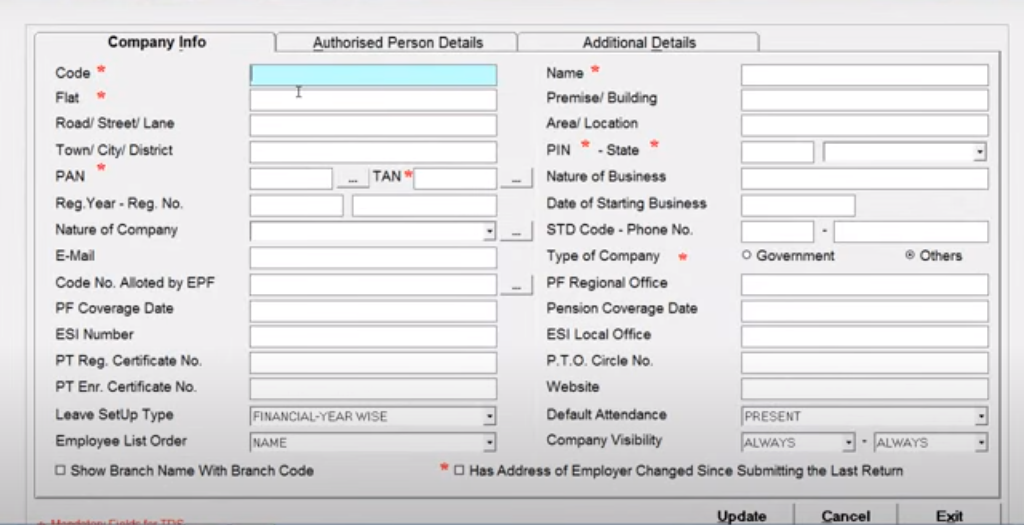
Step 5: Move your cursor to authorized person details, then click on it and fill in all information like authorized person name, destination, Date of Birth, father’s name, road street, PIN code, etc.
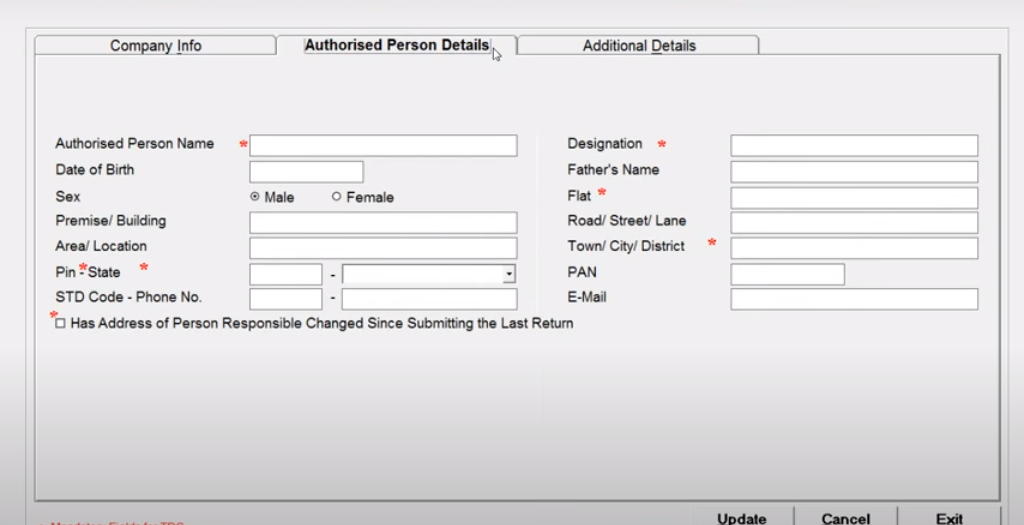
Step 6: After that move the cursor and go to the next button i.e additional details click on it and choose the type of deductor.
- Government
- Others
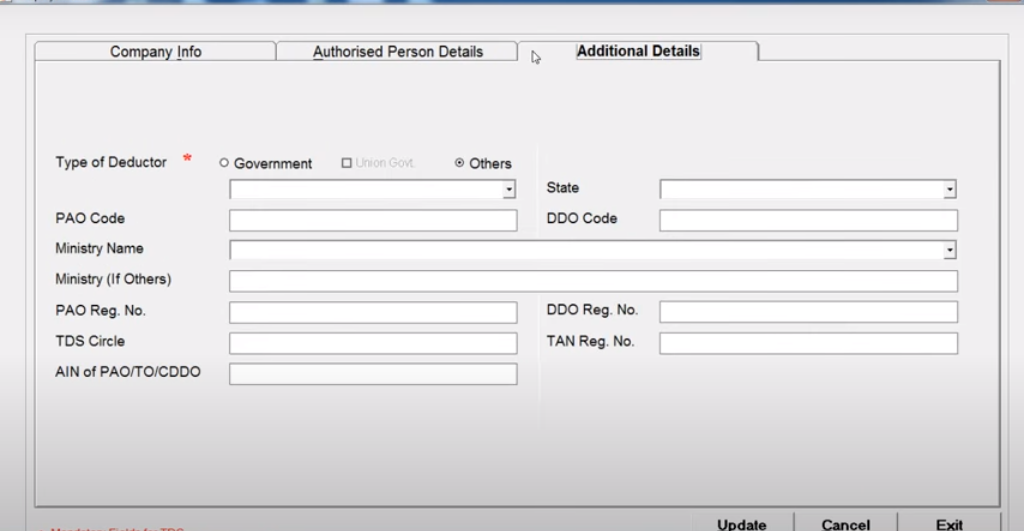
Now fill in all the details such as PAO code, state, Ministry name, DDO code, ministry (if others), PAO Reg. No., TDS circle, etc.
If in case the HR (Human resource) managers urge the use the most accurate towards their company concerning compliance then there is an option of free demo trial version of Gen payroll software to easily create the companies.
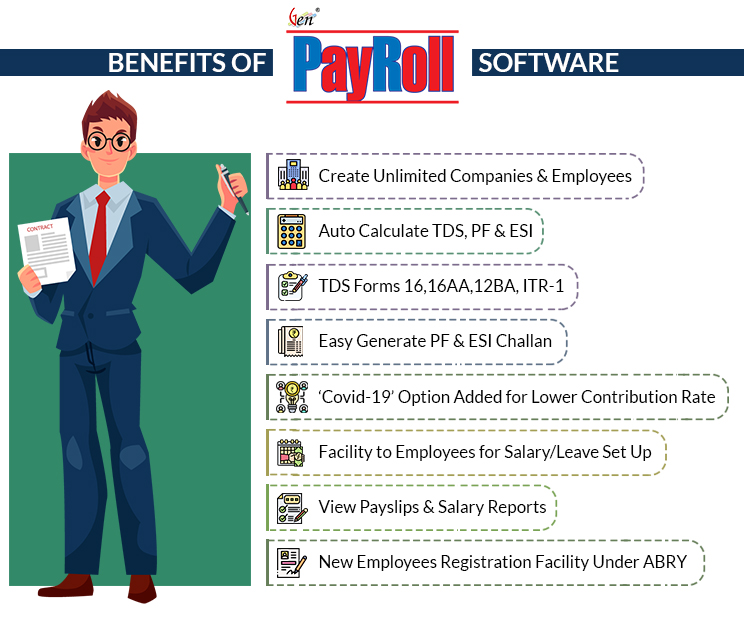
Leave a comment